Stripe Webhooks Review
Stripe is a financial services platform and payment infrastructure for the internet. We took a look to see how they’ve designed their offering and how they’ve documented it. When we look at webhook solutions, we’re generally looking for 7 things: signature verification, retries, manual retries, exponential backoff, visibility/logs, event types, and multiple endpoint support.
TL;DR:
✅ Signature Verification
✅ Retries
✅ Exponential Backoff
✅ Manual Retries
✅ Visibility into Logs
✅ Event Types
✅ Multiple Endpoints Support
Signature Verification
Signature Verification is a critical security feature of webhooks. It lets users verify that a webhook was actually sent from the expected source.
Stripe allows signature verification to ensure the events are not sent by a third party. The events Stripe sends to webhook endpoints can be verified by signatures either using official libraries or manually. The signatures are optionally added in each event’s Stripe-Signature header. A secret key is generated for each endpoint and each webhook sent to the endpoint signed by Stripe Verification through the official library is done using the event payload, the Stripe-Signature header, and the endpoint’s secret. Manual verification requires a Stripe-Signature header with timestamp t and a scheme v followed by an integer. Stripe generates signatures using a hash-based message authentication code (HMAC) with SHA-256.
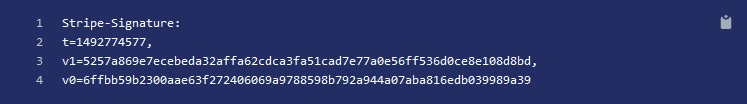
Retries ✅
Stripe has separate retry schedules based on whether you're in live or test mode (clever!). After 3 days of an endpoint failing, Stripe will disable your endpoint and send you a notification.
Exponential Backoff ✅
Exponential backoff is an algorithm that increases the delay between retries exponentially. This ensures that your system won’t get bottlenecked from having to re-queue failed webhooks while also giving users time to fix broken endpoints before they burn through all their retry attempts.
Stripe has implemented certain rate limits to ensure stability and smooth working for both live and test modes. In live mode, Stripe retries for up to three days with an exponential back off whereas, in test mode, it makes three attempts to deliver over a few hours. In case of a disabled or deleted endpoint, further retries of an event to that endpoint are prevented.
Webhooks retries can also be adjusted manually from the Dashboard. Stripe suggests following an exponential backoff schedule in the case of 429s but cautions to add some randomness into the backoff schedule to avoid a thundering herd effect. Apart from exponential backoffs, a misconfigured endpoint is also communicated via email if it has not responded with a 2xx HTTP status code for multiple days in a row.
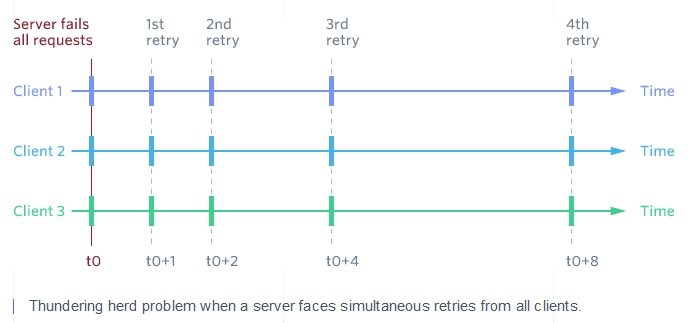
Manual Retries ✅
In the event that a user’s endpoint is failing, its nice to give the developer tasked with debugging the endpoint, the option to initiate a retry manually instead of having to wait for the next scheduled retry (this could be several hours of waiting if they’re close to the end of the retry schedule).
Stripe allow you ro manually retry webhooks in their Dashboard but only in test mode after their 3 test mode retries have been used up.
Visibility into Logs ✅
The Stripe Dashboard lets you view delivery attempts, event logs, and the retry logic of your webhook events. You can look at a specific webhook and see how many times a retry has been attempted, and how your endpoint responded.
Event Types ✅
Event types are identifiers denoting the type of message being sent and are the primary way for webhook consumers to configure what events they are interested in receiving.
When something interesting occurs in the user’s account or the state of an API resource changes, Stripe creates an Event object to let users realize. For instance, if a payment attempt fails, an invoice.payment_failed event is created. Multiple events are created for certain API requests like a new subscription for a customer will lead to a customer.subscription.created event, and a charge.succeeded event. The Event objects are directly sent to an endpoint by a webhooks system. A complete list of types of events is provided here: Event Types.
Multiple Endpoint Support ✅
Many webhook solutions only allow one endpoint URL to be specified where all messages will be received. By enabling your users to create multiple endpoints, they’ll be able to choose which endpoints receive which messages. Multiple endpoint support and event types go hand in hand.
Endpoint directs Stripe where to deliver an event. Up to 16 webhook endpoints can be registered with Stripe. Currently, Stripe supports two types of endpoints, Account and Connect but a clear mention of multiple endpoint support is not found. According to a user, multiple webhook endpoints are supported for a Stripe Account but the support is limited to a single endpoint for Stripe Connect.
Summary
Overall, Stripe docs are very thorough and they offer a lot of the features that contribute to an excellent developer experience. Stripe is providing a powerful and easy-to-use API with configuration details and test examples. Our only improvements to suggest would be to elaborate endpoint support features whether Stripe allows multiple endpoints for all types or follows certain limitations.
If you’re looking to implement webhooks at Stripe's level, consider trying Svix, our webhooks as a service product that makes it super easy to build a secure, reliable, and scalable webhook solution through an API.