- Published on
Managing Organization Members
- Authors

- Name
- Tom Hacohen
- @TomHacohen
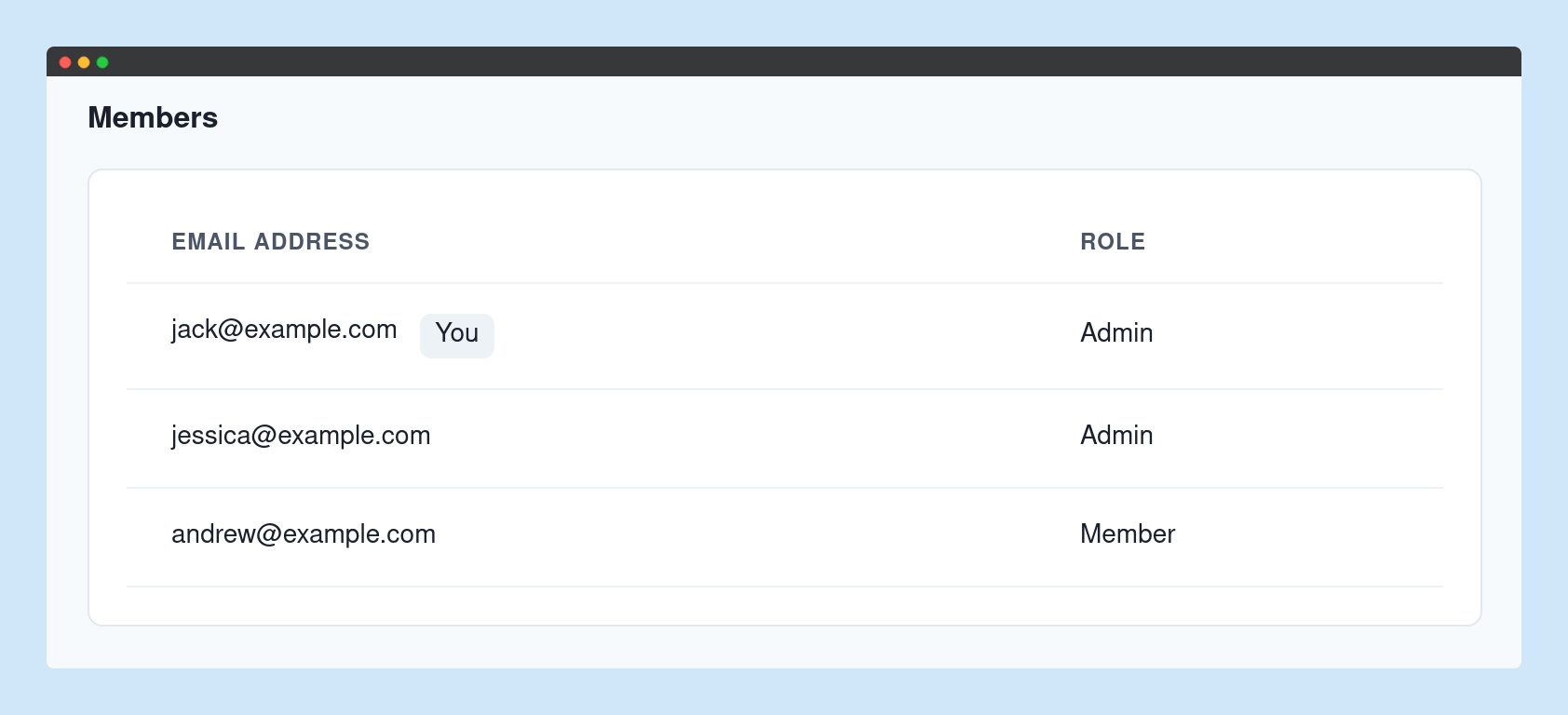
As promised last week, this week we added support for giving multiple users access to the same account. With this change, all of your team can access the testing, staging or production environment using their own account rather than having to share credentials (big no-no).
Managing members
There are currently two supported roles Member and Admin. A member can control most aspects of the account, including applications, endpoints and event types. An admin can do all of that, and also manage members.
You can invite as many members as you want to your organization, so feel free to invite all of your team. To do it, go to the organization members page on the dashboard.
Invite a user
Click on Invite Teammates, put in the email address of the teammate you would like to invite, and choose the appropriate role.
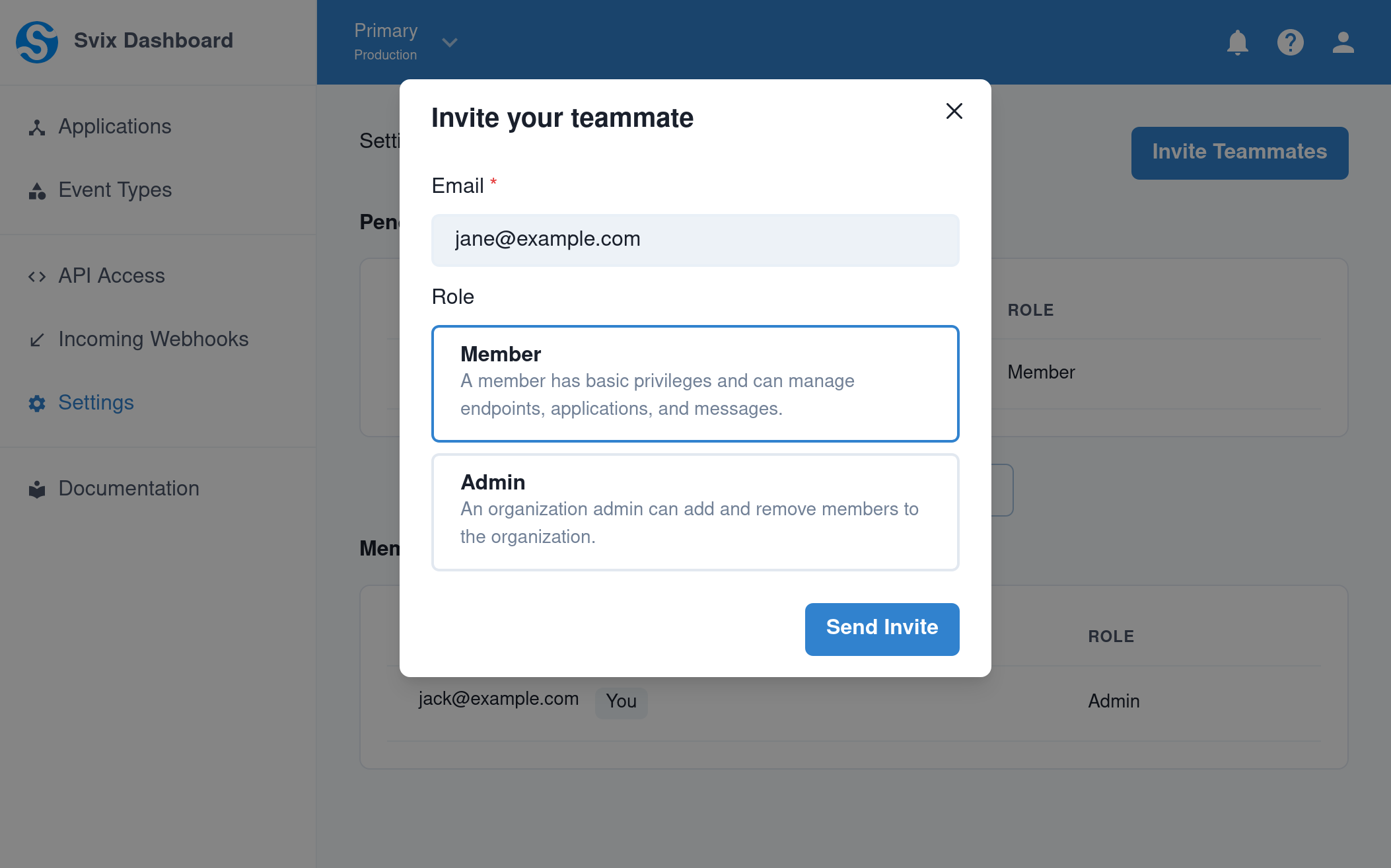
View members
This is how it looks like after you've sent some invitations:
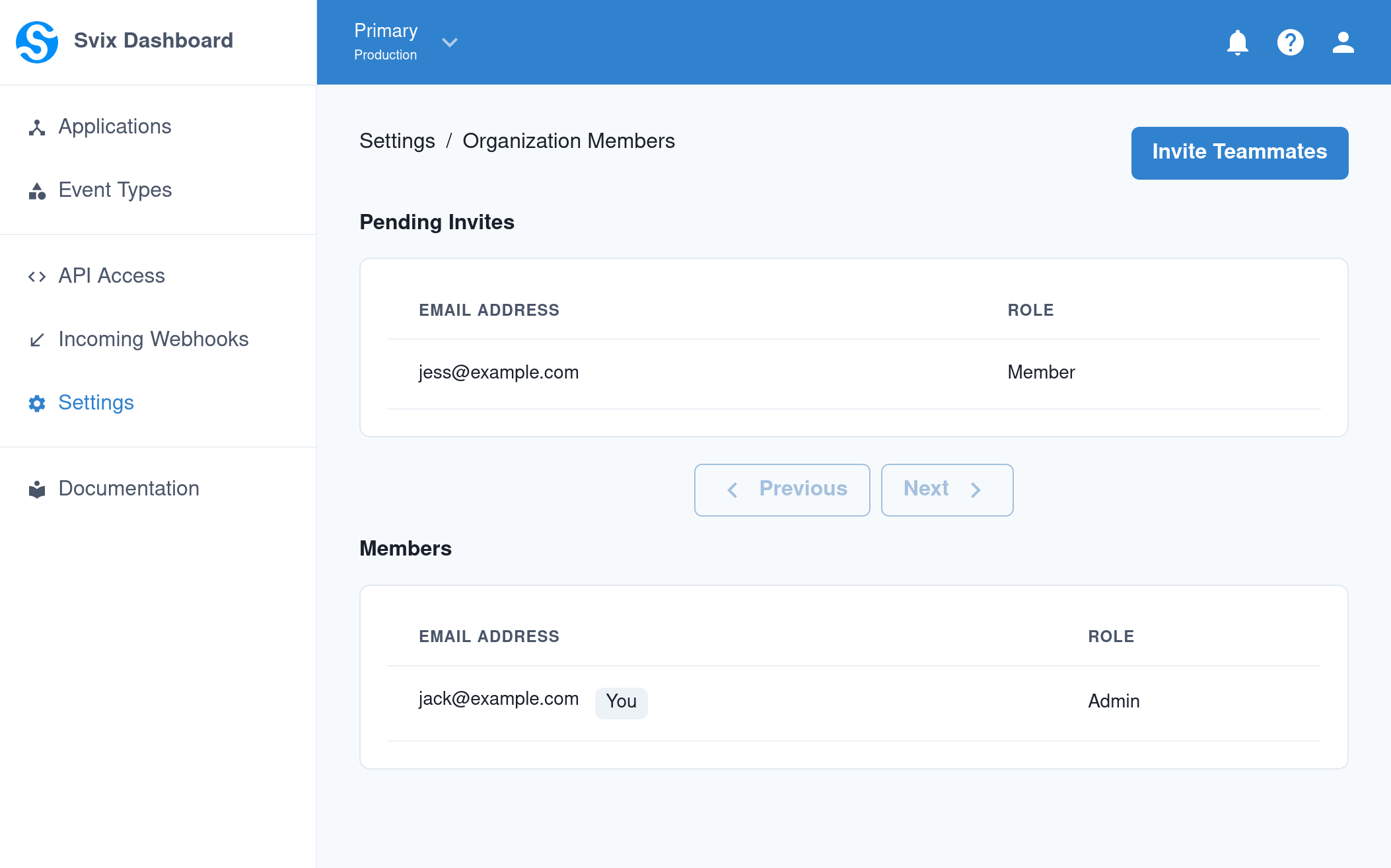
You can then add more members, manage access and manage invitations directly from this page.
Coming next
Next week we are going to release a very cool new feature that will make developing, testing and debugging webhooks even easier. We are very excited to be sharing it, so stay tuned for updates!
This is it for this update, but make sure to follow us on Twitter, Github or RSS for the latest updates for the Svix webhook service, or join the discussion on our community Slack.