- Published on
Built-in Support for Slack and Discord in Transformations
- Authors
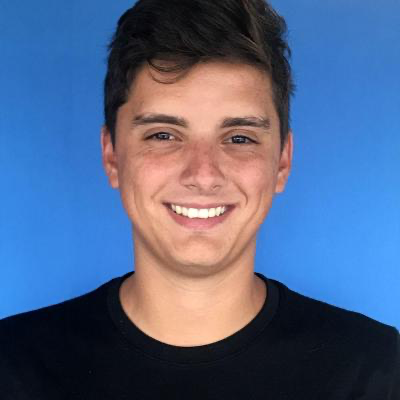
- Name
- Luciano Bianchi

Svix is the enterprise ready webhooks sending service. With Svix, you can build a secure, reliable, and scalable webhook platform in minutes. Looking to send webhooks? Give it a try!
In case you're not already familiar with Svix transformations, it's a widely used feature that allows your customers to modify select aspects of a webhook, such as the payload and URL, using JavaScript. It saves webhooks consumers from having to deploy redundant glue code in their backends that just receives a payload, takes a small part of it, and forwards it to to another system or service.
A great use for transformations is connecting webhooks to other external APIs, without the need to deploy any extra backend code. In a previous blog post, we introduced Transformation Templates, which make transformations much easier to use for your customers.
Today, we're excited to share our latest update: the Slack and Discord integrations for transformation templates. This new feature allows your users to effortlessly link your webhooks to two of the most popular messaging platforms.
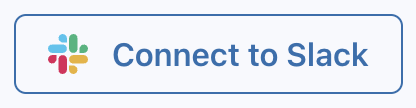
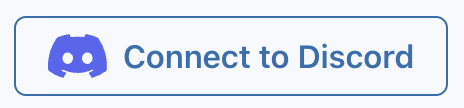
Think of it this way: if your API already sends webhooks through Svix, your application portal can offer a 'Connect to Slack' or 'Connect to Discord' button, so your customers can start receiving events in their favorite messaging app with just a few clicks.
The problem
Connecting webhooks to Slack or Discord can be an annoying and error-prone process. It requires creating a new application in the Slack/Discord developer portal, figuring out how to deal with OAuth using that application, getting an Incoming webhook URL, and copying and pasting that URL to the application portal to create a new endpoint.
Now, your users don't need to do any of those manual steps.
How it works
When you create a Slack or Discord transformation template, your users will get a Connect button when choosing the template.
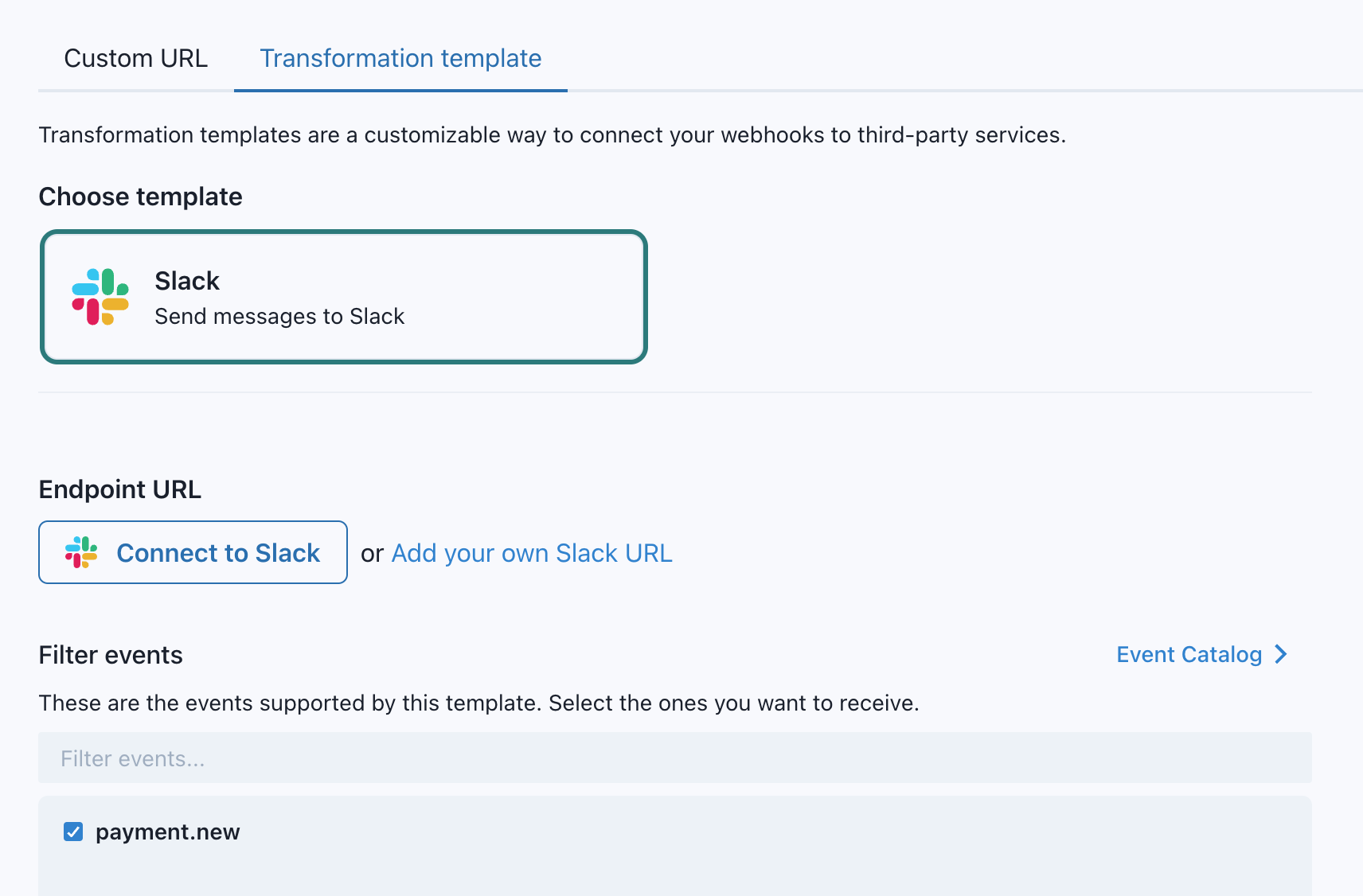
On clicking 'Connect', after authenticating in Slack or Discord, they will be able to select the channel where they want to receive the new messages.
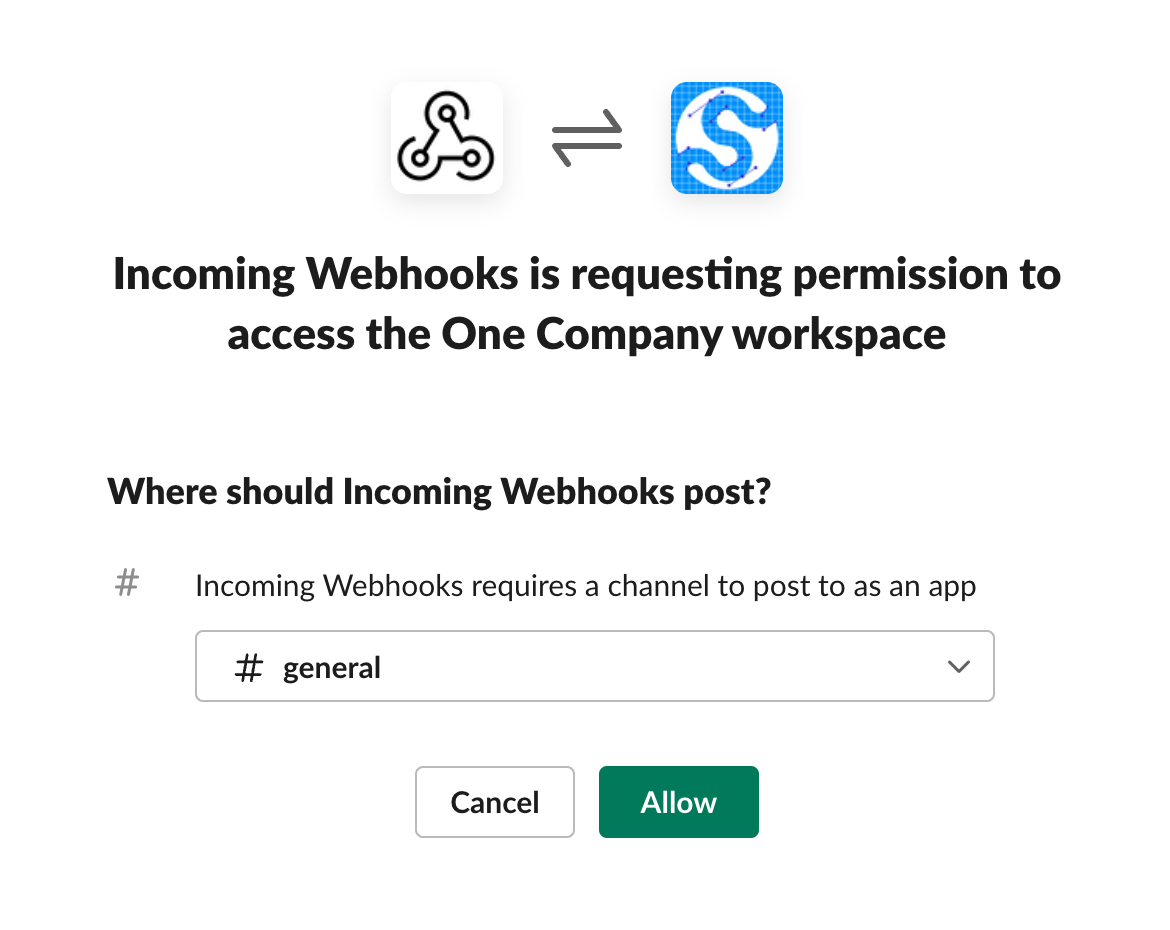
Once they select a channel, the endpoint will be automatically filled with the Slack or Discord endpoint. No need to create any Slack app or ask the user to go through any manual steps to set up the connection.
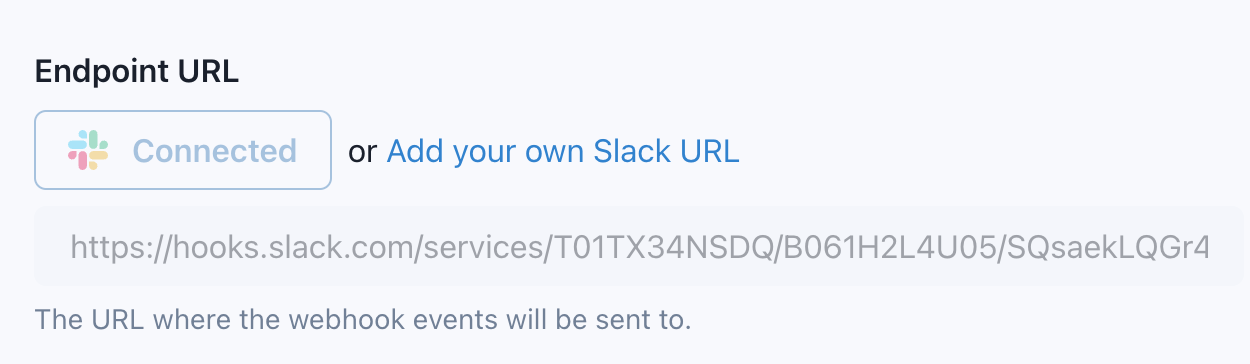
That's it! When the endpoint is created, new webhooks events will send messages to the channel the user has chosen.
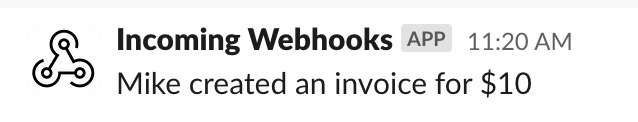
For Slack, the connection makes use of the Incoming Webhooks API, which is the perfect option to easily send Slack messages from incoming webhook payloads. Discord provides a similar API.
Wrapping up
The Slack and Discord integrations are only the first ones we've built for transformation templates. We plan to build many more, going way beyond messaging apps. Integrations like these ones can greatly increase the usefulness of webhooks for your users.
If you have any integration that you'd like to see next, let us know!
For a more detailed explanation on how to create and set up transformation templates, please refer to our docs.
If you want to know more about Transformation Templates, read our other blog post: Supercharge your Webhooks with Transformation Templates.
For more content like this, make sure to follow us on Twitter, Github, or RSS for the latest updates for the Svix webhook service, or join the discussion on our community Slack.